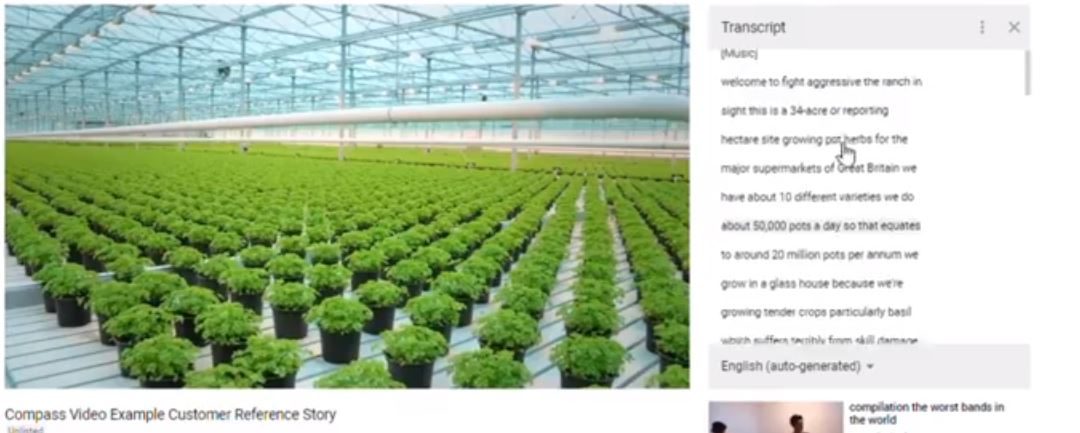We always advise our clients to get the most mileage out of there videos. Did you know the description and title of your video is not only a way to tell people what the video is, but it is also a way to ensure that it can be found in search results. One of the simplest ways to do this is to ensure the description is as completely filled in as possible. Rather than spend a long time thinking about what to put in the description why not add a transcription of everything that is said in the video.
YouTube can do this for you and it will even save you time when uploading new videos. All you have to do is follow the instructions in the YouTube video we have created below.
Alternatively, click on the three dots to the right-hand side of the share button and select “Open Transcription”. Remove the timestamps and select the text. Copy and paste this into the video description and hey presto you have a full transcription of your video for free.
To find out more about YouTube and how to ensure you are sweating your video asset watch our other video blogs in the series or have a look at our other blogs like: How to add subtitles to your video