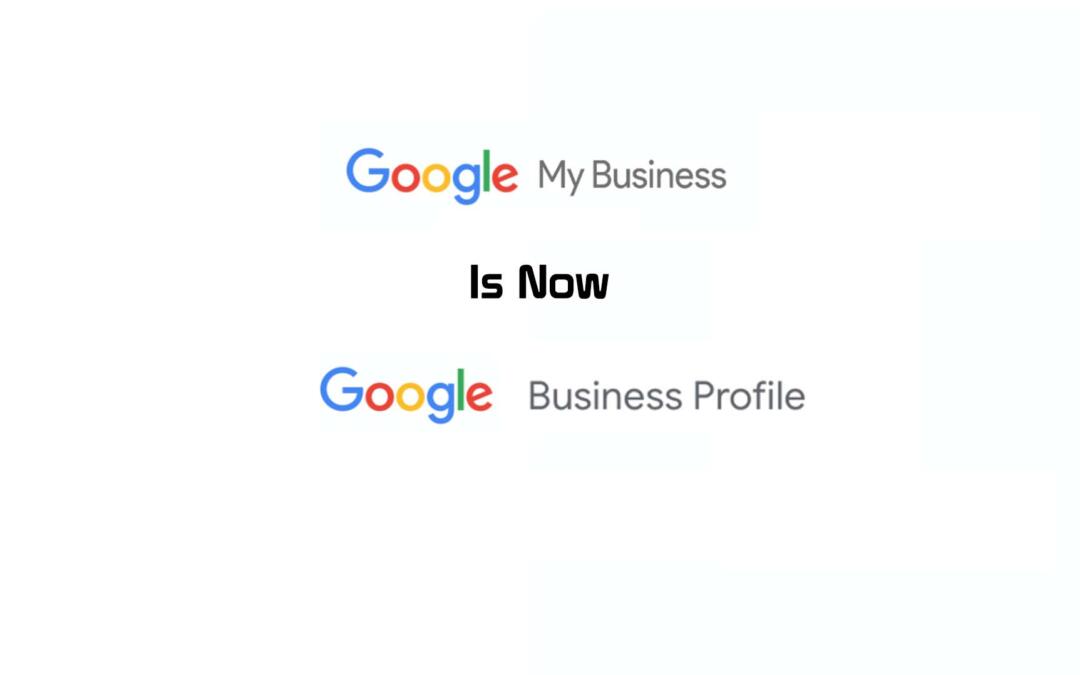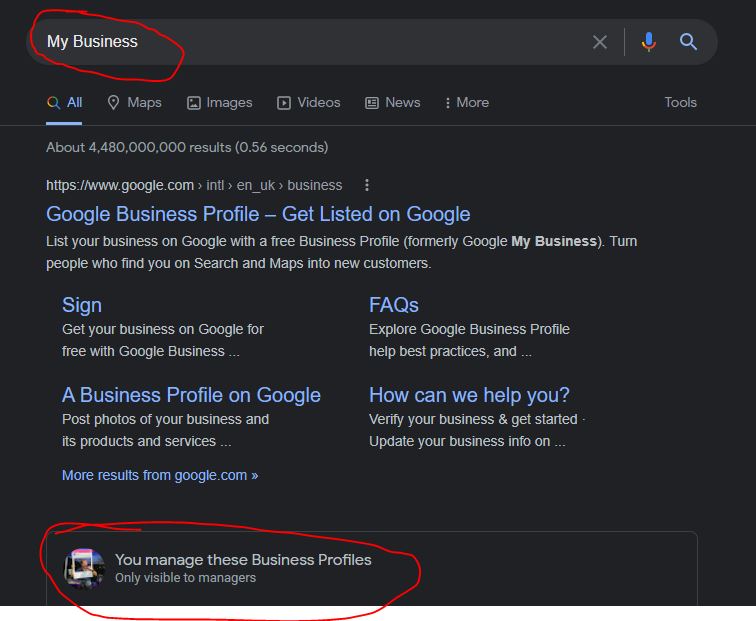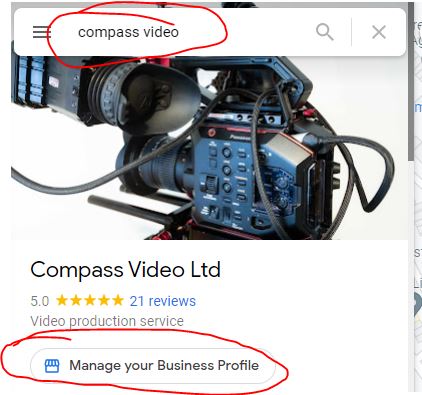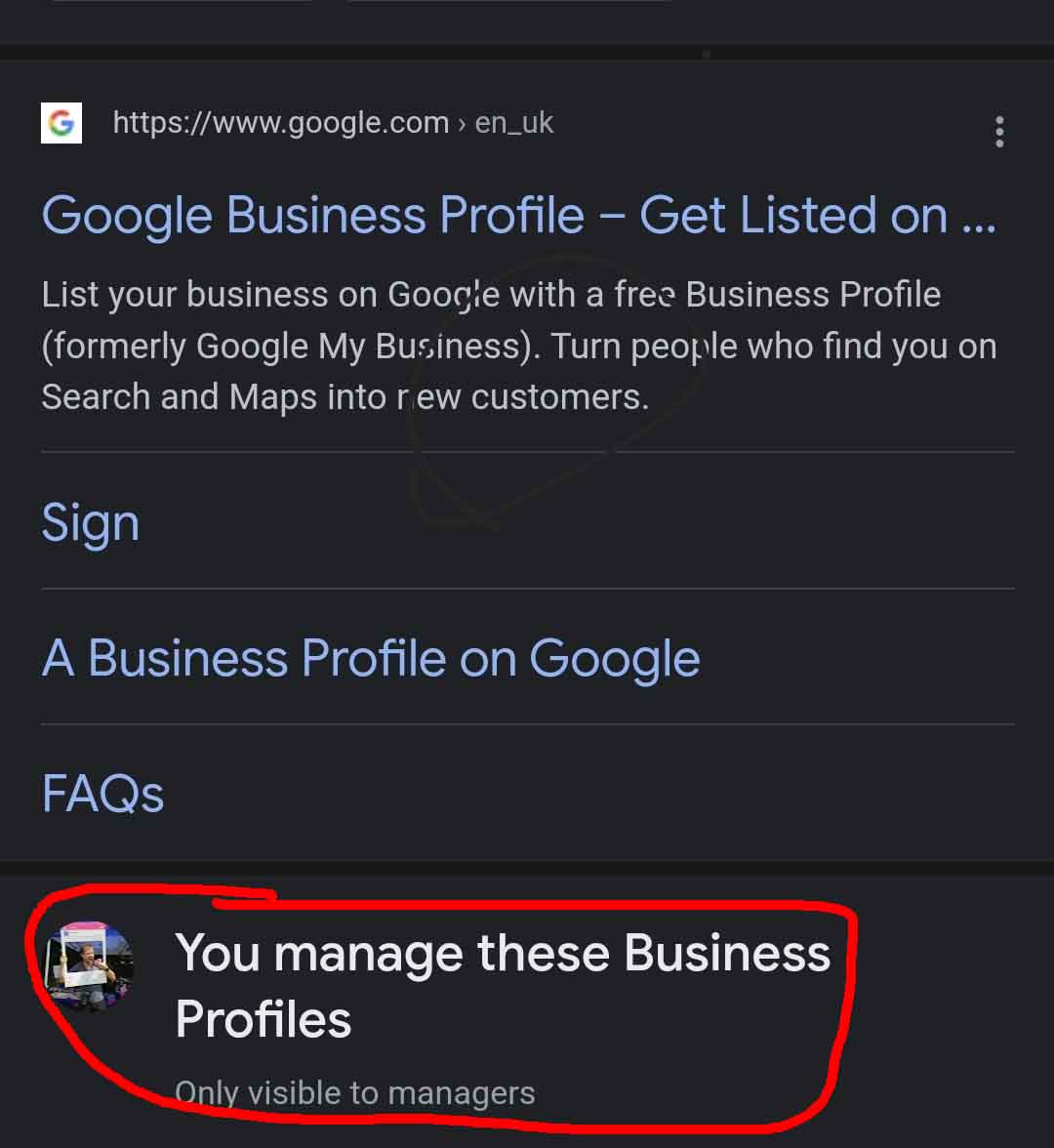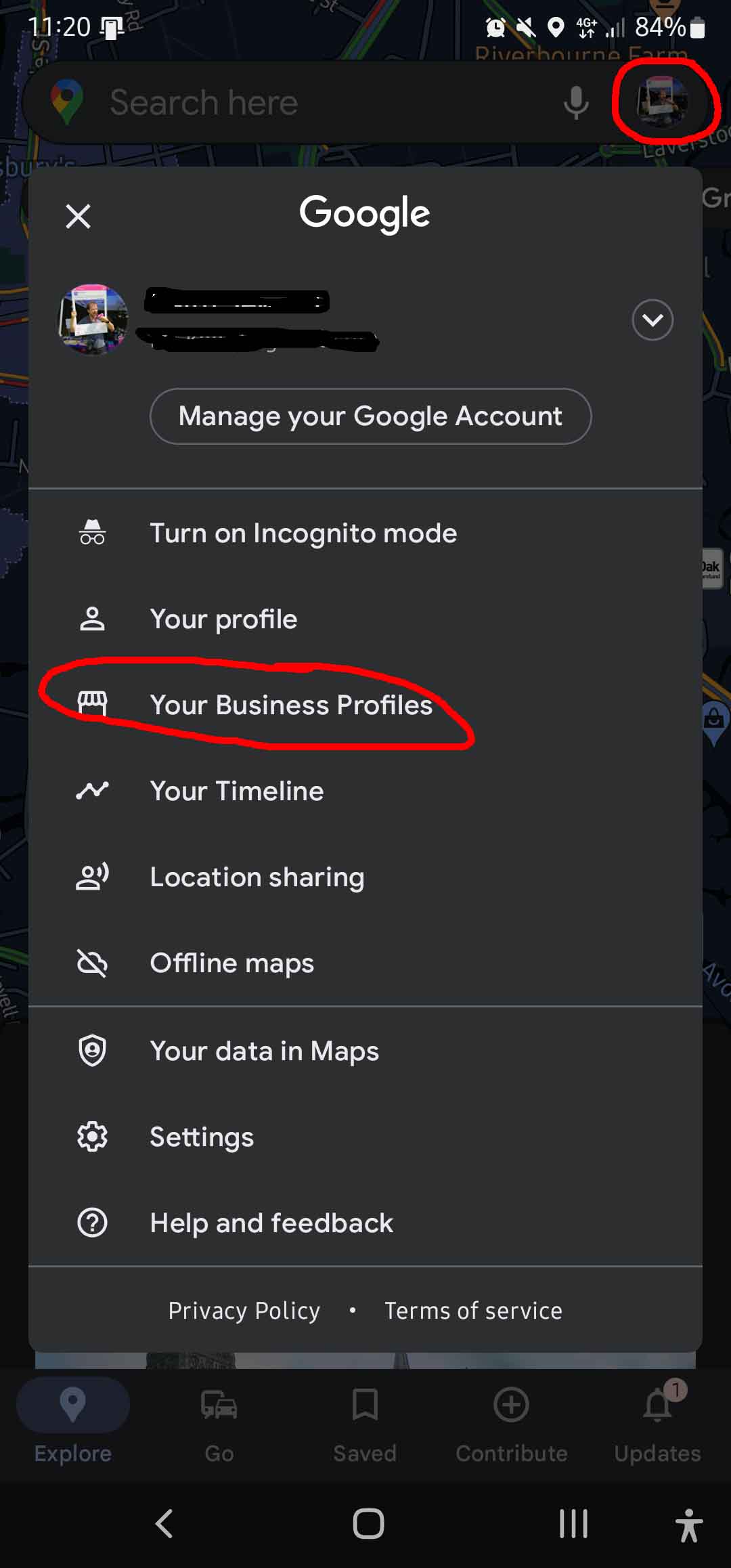The new name for Google My Business – Google Business Profile
Why has Google changed the name? To coincide with changes they are making.
For example, how you find and edit your Business Profile is changing, and the Google My Business App is going.
This is a move towards making your Google Business Profile the leading tool for local businesses to use to improve their; online presence, reach potential customers, get discovered, and continue the communication with new customers. It is the most effective digital marketing tool that utilizes the growing adoption of Google Maps by customers when deciding to use local services or products.
Google Business Profile (former Google My Business) is like managing a social media profile aimed specifically for local businesses to improve search rankings with local SEO and customer reviews.
We offer a service to help train you in using your Business Profile successfully. We can manage your account as well contact us to find out more.
The quickest way to currently edit your profile
- Just type My Business into the Google search bar. (You need to be signed in to your relevant Google account for this to work)
- In Google Maps – Search for your business and click Manage your Business Profile (You need to be signed into your relevant Google account for this to work)
The new way to edit your profile on Android
- Search ‘My Business’ in the Google search bar. (You need to be signed in to your relevant Google account for this to work). You might find more Google Ads when searching on a mobile device so you will need to scroll further down
- In Google Maps – Tap on your account image (top right) and in the menu that has popped up, tap Your Business Profile. (You need to be signed into your relevant Google account for this to work).
And finally -> Quick tips to help you
Here are the key things you can do with Your Business Profile
- View latest reviews and star ratings
- Respond quickly to your Google reviews
- Create Google Ads – faster and much easier
- Create a Google post in a quick popup and promote your special offers
- View Google analytics and insights
- Update your GMB listing such as business information, phone number, business description business category, etc.
- Primary Category Is Key
One of the most important pieces of information on your profile is your business category, especially your primary category. Google offers over 3,000 categories to choose from and adds new ones regularly.
- Frequent Updates to Attributes
There’s a wide range of other “attributes” businesses can add to their profile to share information with searchers — from details about wheelchair-accessible bathrooms to identifying as “women-owned” or “veteran-owned.”