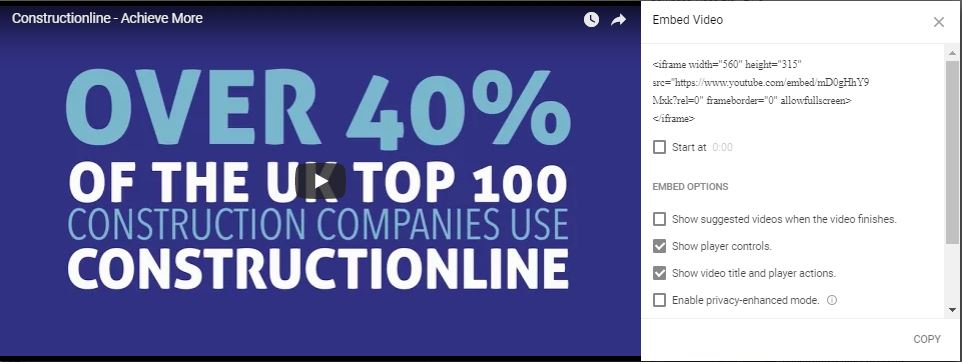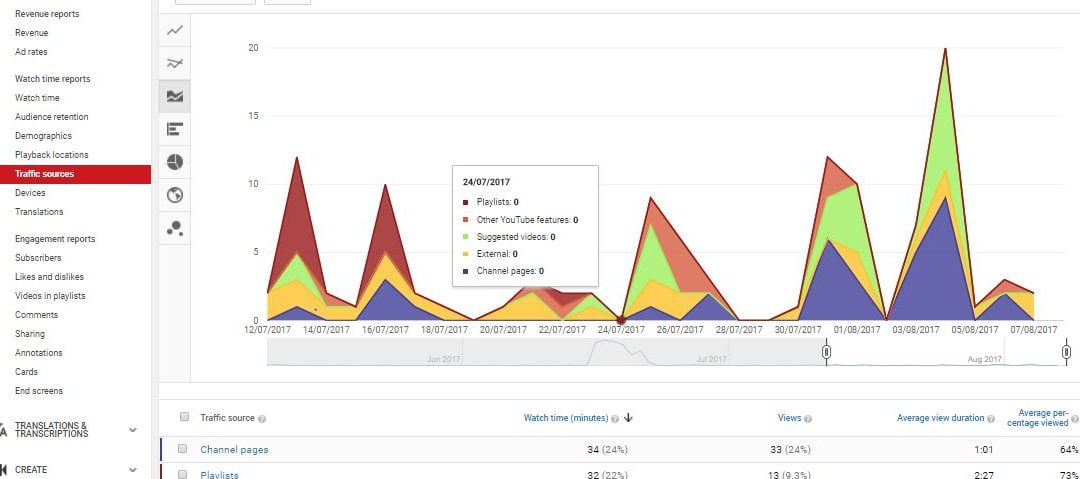This post is now outdated and for past feature reference only
When you embed a video onto your website, it can get quite annoying at the end when YouTube shows suggested videos to your viewer that take them away from your website. It has long been a headache of mine and one I thought needed a complicated coding solution. Well, it turns out its as simple as ABC, if not simpler. The great news is a client asked me about this just last week and I didn’t know the answer, but now I do and it is time to share it.
Step 1: Click “Share” button underneath your video.
Step 2: Tick the box under “embed options” that says “Show suggested videos when the video finishes”
Step 3: The embed code will automatically be changed to not show suggested videos at the end of your video.
Bonus points: This option used to be hidden by a “show me more bar” under the code. Now that YouTube has revamped their player it gives you access to a couple of other useful features as well. Including:
- Start at – choose the start point of your video without having to change the code manually.
- Remove Title and Player options
- Remove player controls
- Enable privacy mode.
I hope this is of use, don’t forget to check out our other Youtube tips blogs. including
Free Tracking Tools for your Video Marketing
Measuring the ROI of your Content The need to ensure you aren't wasting time, effort and money with your marketing is essential and being able to measure your success or failure even more so. Before the advent of marketing automation, tracking your outbound efforts...
How to Improve Employee Engagement Using Video
Successful employee engagement is one of the dark arts of the business world. Known by few, hidden from many, it can, however, have the biggest impact on your staff and therefore your customer. We are lucky to have met a few of the more senior members of this select...
We Love Customer Video Feedback
We asked our latest training client The Royal Bournemouth Hospital what they thought of our Mobile Phone Video Training Day. Here's what they said. If you would like to find out more about our training days, contact us today.